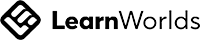The goal of the software is to streamline your processes and save time. Yes, there will be a learning curve for anything new, but your goal is to keep that minimal. What you want to avoid is choosing a product that harms productivity and creates non-value-added challenges as your organization learns the ropes. We don’t want to implement this snazzy new software that we end up ghosting because it was the “wrong fit.”
Below are eight (8) things I recommend you evaluate to find your perfect “match” in the best project management tool that will meet your needs.
1. Function
The first step in your evaluation process is determining what you need. What problems are you trying to solve? What roadblocks are slowing down your processes? By identifying these challenges on the front end, you will be able to better evaluate software solutions that will end up being a “good fit.”
Make sure you understand the differentiation between project management and task management; they are not the same. Simply put, task management systems will help you manage tasks among your teams. Project management systems offer another dimension, helping you manage more complex projects and the resources you must deploy to complete them.
2. Future-proofing
Evaluate if the tool is scalable as your business changes–you probably don’t want to go through this process all over again!
Oftentimes, organizations will embark on a software system that seems to be the “it” tool and has cool features that may not make sense for the business 3 years or even 3 months from now.
3. Test It
Make sure the software you invest in provides a trial period for you to test it thoroughly. This testing should put the system through its paces. Naturally, we don’t want things to break, but in testing, we test up to the point of breaking. Wouldn’t you want to know that “this won’t work” before the walk to the altar instead of after the honeymoon? It is during the trial that you will determine how fluidly the software will fit into your current workflow. Take a project you worked on in the past and test 2 or 3 tools at the same time you are considering so you can compare apples to apples.
During the testing you may encounter issues on one tool and determine during the tool is not very user friendly. If this is the case, your next evaluation factor will be if the training and learning curve is worth the time that will need to be invested for this choice.
4. Training
Whether your choice is a more complex system or a simple software, some level of training will be necessary. This is something you need to budget for when you are making your selection.
Most vendors will offer some level of training and onboarding for their new customers. However, the caveat is most hands-on training will come with an expiration date. When choosing your software, you need to plan for the training that will be needed for you and your team when you implement the software.
Review the standard training that the software company is offering and be prepared to implement it for your team. Don’t make the mistake of purchasing the software with the goal of implementing it and training your team months later. First, this is a waste of human capital and financial resources. Secondly, you may be losing out on time-sensitive training opportunities for you and your team. Plan smart!
Once you have chosen the software that is right for you and you’re ready to purchase, make sure you’re also ready to implement it. Don’t sit on it or de-prioritize it once the software is purchased. See it through to completion. Treat the implementation of your new project management software as a project itself.
Most vendors will offer some level of training and onboarding for their new customers. However, the caveat is most hands-on training will come with an expiration date. When choosing your software, you need to plan for the training that will be needed for you and your team when you implement the software.
Review the standard training that the software company is offering and be prepared to implement it for your team. Don’t make the mistake of purchasing the software with the goal of implementing it and training your team months later. First, this is a waste of human capital and financial resources. Secondly, you may be losing out on time-sensitive training opportunities for you and your team. Plan smart!
Once you have chosen the software that is right for you and you’re ready to purchase, make sure you’re also ready to implement it. Don’t sit on it or de-prioritize it once the software is purchased. See it through to completion. Treat the implementation of your new project management software as a project itself.
5. Support
On the same note, as you’re reviewing the training that is being offered by the vendor you’re considering, also analyze the support the vendor offers.
Does the company offer ongoing support?
Does the support offer have a time limit or is it unlimited?
The level of support a company is willing to offer will serve as a strong indicator of their ability to be a partner in your success and help you achieve your goals.
Does the company offer ongoing support?
Does the support offer have a time limit or is it unlimited?
The level of support a company is willing to offer will serve as a strong indicator of their ability to be a partner in your success and help you achieve your goals.
6. Portability
Gone are the days of being tied to our office desks–which can be good and bad. Having a project management tool that you can quickly and easily accessible via your desktop, tablet, or smartphone is a great benefit for the remote worker to the on-the-go project manager who is always on the road. A key portable feature is that users are not limited in their access to important information. Some tools offer limited mobile access while full access to all of the features of a tool is only available on the desktop version.
7. ROI
The PM tool you choose should demonstrate value. Return on Investment (ROI) is a key calculation that provides such an assessment. The ROI calculation is as follows:
ROI = (Gain of Investment) – (Cost of Investment) / (Cost of Investment).
Be clear on what you are factoring in as the gains and costs in the ROI determination. I found this article from Axia to be very helpful.
Be clear on what you are factoring in as the gains and costs in the ROI determination. I found this article from Axia to be very helpful.
8. Price
Let this be the last thing in your assessment of a project management tool. As the saying goes: you get what you pay for. Once you’ve evaluated your needs to determine how robust of a tool you’ll need, you can see what fits best within your budget. If you’re able to assess your true needs, the price is the price.